zANTI is one of most popular ip based hacking toolkit for android. This toolkit will find the attacker which is going to hack your internet connection or attacking you with malicious files. This toolkit will easily find out the organization or network that can create a danger for you, with a lot of penetrations test and password cracking.
Basic requirements :-
ZANTI APK features:
- zANTI tool Will scan all the available address on your Internet connection.
- zANTI tool Will make you secure online, make sure your variability.
- zANTI tool will scan all the available MAC address on your network and check the evaluability and much more.
- Scan across the network.
- Live watching of all the working and finding the malicious scripts and tools.
- Will notify the dangerous Mac address or the person which is trying to reveal your security.
- for password hacking.
Want to place your's own ads in this blog please read "AndroSPY360' Advertise" terms and condition apply*The diagnostics of the app is a top-notch and reports are advanced. It also comes with integrated tools such as password sniffer, packet forger, login cracker, session hijacker, script injection, keep connection, inspector and lots more.
- Rooted android phone.
- hacker and victim must be on same network. { like WiFi }
How to Use zANTI Hacking Toolkit ?
- First off; download the zANTI app from download Apk file.
- Now connect to the WiFi and Start Scanning.
- Wait for the Scan to be finished. You will see connected devices with Open Ports.
- As you can see on the image above, there are a few devices including one HTC device running Linux (Android) and two printers.
- You can now choose which of the devices you want to attack.
- I will go ahead and select the HTC. If you want to attack all of them, you can select the entire network.
- If you open up the device, you'll see a few options popping up.
- Scan
- Connect to remote Port
- MITM
- Vunlerabilities Check (Shellshock, SSL Poodle)
before using Any app please read "AndroSPY360' Disclaimer" *Let's explain them :
1. Connect to Remote Port :
- is a very interesting option that lets the attacker connect to the open port and estabilish the connection to the victim.
- If you open up this option, you will see the available ports. In most cases, it would be 80, that is HTTP port. However, there can be more ports available.
- which will be the most interesting one.
- MITM stands for man in the middle and what this basically means, is that by triggering an MITM attack, all the traffic goes through your device (you are becoming the man in the middle), thus you can easily view and modify the traffic requests.
- To perform this MITM attack, simply select the target and then tap on "Man in the middle" button. A new tab will pop up.
- Firstly, choose which functions do you want to enable during the MITM attack.
- There is a SSL Strip option, which is very important because it removes the HTTPS protocol by redirecting it to a HTTP.
- You will not be able to hijack a session when there is a HTTPS protocol so SSL Strip is essential for hacking account
Want to place your's own ads in this blog please read "AndroSPY360' Advertise" terms and condition apply*Features of MITM Attack :
- Redirect HTTP - This option redirects a website to another one. Simply choose the URL and enable the function.
- Replace images - Choose an image which will be replaced with all the images your victim browses through.
- Capture download - Choose which types you want to capture and enable the function to save all the files your victim downloads. You can also Intercept download by pushing another file to the victim.
Image above shows logged requests, you can hijack the session by tapping on one of the requests.
To allow each HTTP request individually, use the zPacketEditor. By swyping to the left, you can easily modify the request and send it to the victim.
Thanks For Reading If you really Enjoy please share comment and subscribe.
'AndroSPY360



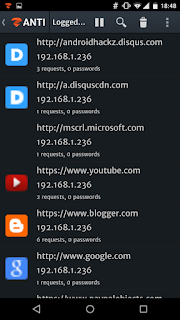





0 comments:
Post a Comment