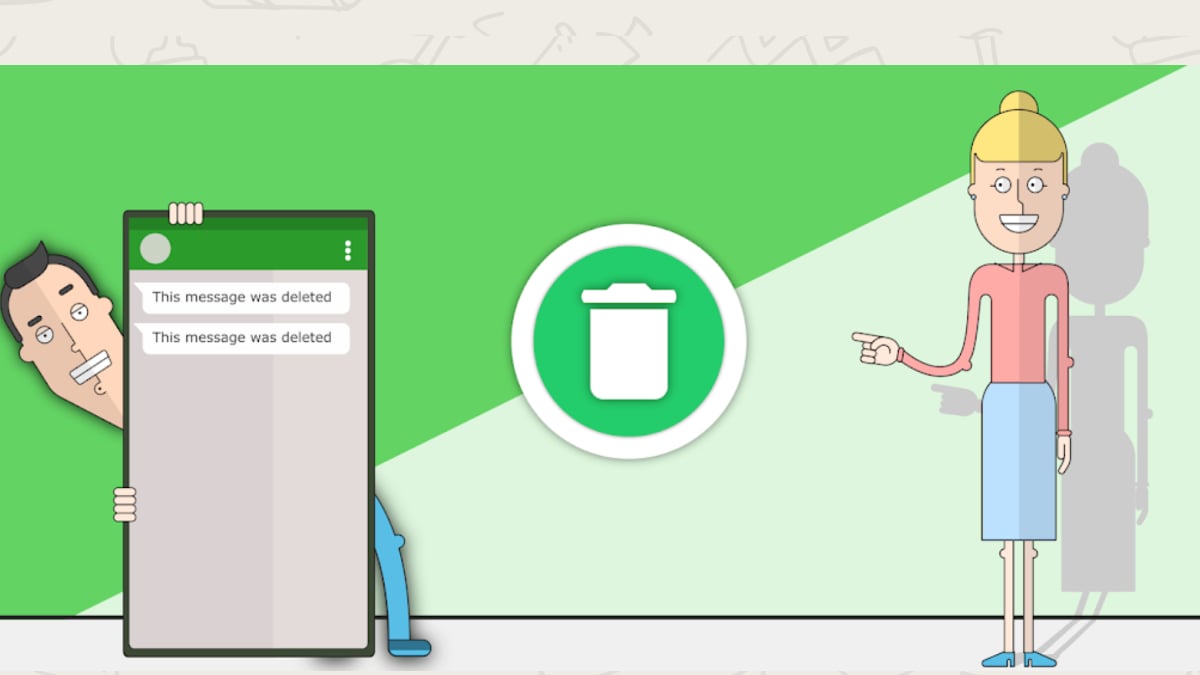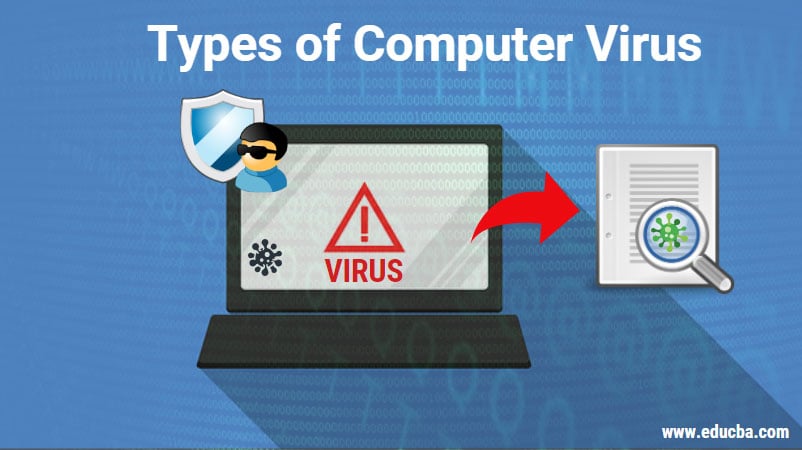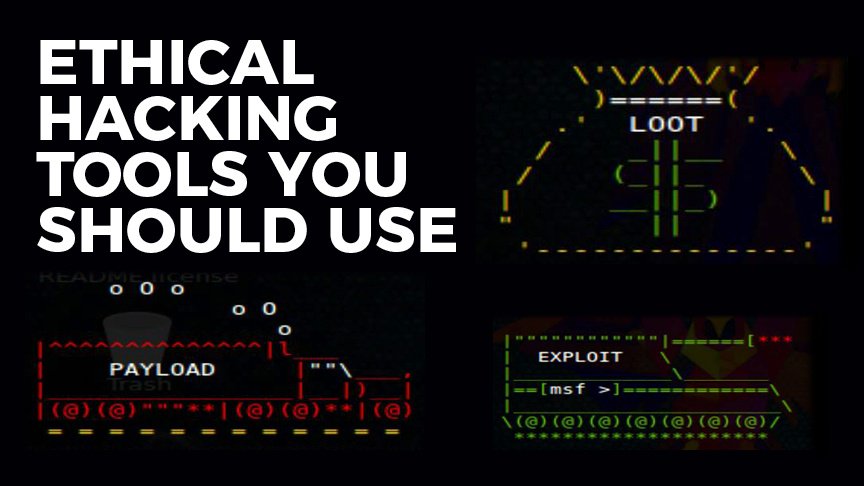You must be using any of the Operating system (OS) in your Personal Computer or Mobile Phone. The most popular Operating System that we use in our Personal Computers is Windows which is created by Microsoft. There are many websites that provide pre-activated windows ISO but they all contain malware and viruses. Now we have windows 10 batch script to activate windows 10 without any software.
If you don’t want to buy a product key for Windows 10, you may find some free available. Windows 10 product keys online and use them to activate Windows 10 permanently.
Before we learn how to activate Windows 10 with CMD, you can firstly check the edition of your installed Windows 10 system.
Shortcut Key :
*** You can press Windows logo key and Pause/Break key on the keyboard at the same time to quickly check the Windows 10 edition of your computer.
How to activate windows 10 / 8 / 7 using CMD or Command line
activation method :
In this method there is nothing like malware and viruses so without any fear you guys enjoy this method.
Reference Video : https://youtu.be/hcVMk1ty8Gc
Steps To Be Followed:
- Open Notepad
- Copy the below code
- Paste into notepad
- Save as activation.bat file
- Run activation.bat file as admininistrator
- Done!!!!!
File Code To activate Windows 10:
@echo off
title Activate Windows 10 ALL versions for FREE! ndroid.online&cls&echo ============================================================================&echo #Project: Activating Microsoft software products for FREE without software(ndroid.online)&echo ============================================================================&echo.&echo #Supported products:&echo - Windows 10 Home&echo - Windows 10 Home N&echo - Windows 10 Home Single Language&echo - Windows 10 Home Country Specific&echo - Windows 10 Professional&echo - Windows 10 Professional N&echo - Windows 10 Education N&echo - Windows 10 Education N&echo - Windows 10 Enterprise&echo - Windows 10 Enterprise N&echo - Windows 10 Enterprise LTSB&echo - Windows 10 Enterprise LTSB N&echo.&echo.&echo ============================================================================&echo Activating your Windows...&cscript //nologo slmgr.vbs /upk >nul&cscript //nologo slmgr.vbs /cpky >nul&wmic os | findstr /I "enterprise" >nul
if %errorlevel% EQU 0 (cscript //nologo slmgr.vbs /ipk NPPR9-FWDCX-D2C8J-H872K-2YT43 >nul&cscript //nologo slmgr.vbs /ipk DPH2V-TTNVB-4X9Q3-TJR4H-KHJW4 >nul&cscript //nologo slmgr.vbs /ipk WNMTR-4C88C-JK8YV-HQ7T2-76DF9 >nul&cscript //nologo slmgr.vbs /ipk 2F77B-TNFGY-69QQF-B8YKP-D69TJ >nul&cscript //nologo slmgr.vbs /ipk DCPHK-NFMTC-H88MJ-PFHPY-QJ4BJ >nul&cscript //nologo slmgr.vbs /ipk QFFDN-GRT3P-VKWWX-X7T3R-8B639 >nul) else wmic os | findstr /I "10 pro" >nul
if %errorlevel% EQU 0 (cscript //nologo slmgr.vbs /ipk W269N-WFGWX-YVC9B-4J6C9-T83GX >nul&cscript //nologo slmgr.vbs /ipk MH37W-N47XK-V7XM9-C7227-GCQG9 >nul) else wmic os | findstr /I "home" >nul
if %errorlevel% EQU 0 (cscript //nologo slmgr.vbs /ipk TX9XD-98N7V-6WMQ6-BX7FG-H8Q99 >nul&cscript //nologo slmgr.vbs /ipk 3KHY7-WNT83-DGQKR-F7HPR-844BM >nul&cscript //nologo slmgr.vbs /ipk 7HNRX-D7KGG-3K4RQ-4WPJ4-YTDFH >nul&cscript //nologo slmgr.vbs /ipk PVMJN-6DFY6-9CCP6-7BKTT-D3WVR >nul) else (echo.)
set i=1
:server
if %i%==1 set KMS_Sev=kms7.MSGuides.com
if %i%==2 set KMS_Sev=kms8.MSGuides.com
if %i%==3 set KMS_Sev=kms9.MSGuides.com
if %i%==4 goto notsupported
cscript //nologo slmgr.vbs /skms %KMS_Sev% >nul&echo ============================================================================&echo.&echo.
cscript //nologo slmgr.vbs /ato | find /i "successfully" && (echo.&echo ============================================================================ &echo.&echo #My official blog: ndroid.online&echo.&echo #How it works: bit.ly/kms-server&echo.&echo.&echo.&echo ============================================================================&choice /n /c YN /m "Would you like to visit my blog [Y,N]?" & if errorlevel 2 exit) || (echo The connection to my KMS server failed! Trying to connect to another one... & echo Please wait... & echo. & echo. & set /a i+=1 & goto server)
explorer "https://ndroid.online"&goto halt
:notsupported
echo ============================================================================&echo.&echo Sorry! Your version is not supported.&echo.
:halt
pause >nul
OR We have our own batch file Download File From Following Link:
https://drive.google.com/file/d/1yy6k3__dPj79r79Y8SHpX296xBDwzQ3C/view?usp=sharing
Second Activation Method
Step 1. You can press Windows + R key on the keyboard to open Windows Run box.
Type cmd, and press Ctrl + Shift + Enter to open and run Windows
Command Prompt as administrator.
Step 2. After you enter into Windows 10 Command Prompt,
you can copy and paste this command line: slmgr.vbs /upk, in the Command Prompt window.
Hit Enter to execute the command.
Step 3. Next, you can copy and paste this command line and hit Enter to install the Windows 10 product key: slmgr /ipk NPPR9-FWDCX-D2C8J-H872K-2YT43.
Step 4. Then you can type slmgr /skms zh.us.to command line and hit Enter.
Step 5. At last, copy and paste slmgr /ato and hit Enter to activate Windows 10 for free with CMD.
Windows 10 is activated
How To Activate Windows 10 Pro With CMD
Step 1. Click Start and type cmd, right-click Command Prompt app and choose Run as administrator.
Step 2. Copy and paste the following command line in Command Prompt window and hit Enter.
If you find other keys for Windows 10 Pro, you can replace it with the key in the command line after slmgr /ipk.
slmgr /ipk W269N-WFGWX-YVC9B-4J6C9-T83GX
Step 3. Type the following command lines and remember to hit Enter after you type each line.
slmgr /skms kms.xspace.in
slmgr /ato
How To Check If Your Windows 10 is Activated or Not
If you want to check whether your Windows 10 computer is activated or not, you can press Windows + R keys on the keyboard to open Run box, type slmgr.vbs -xpr in Run box and hit Enter.
Bottom Line
By following the steps above, you can easily activate Windows 10 for free with CMD.
If your Windows 10 computer has other problems, you can repair Windows 10 with 6 ways.
If you lost some data in your Windows 10 computer, you can use MiniTool Power Data Recovery to easily recover lost data
or mistakenly deleted files in 3 simple steps.